crwdns2935425:01crwdne2935425:0
crwdns2931653:01crwdne2931653:0

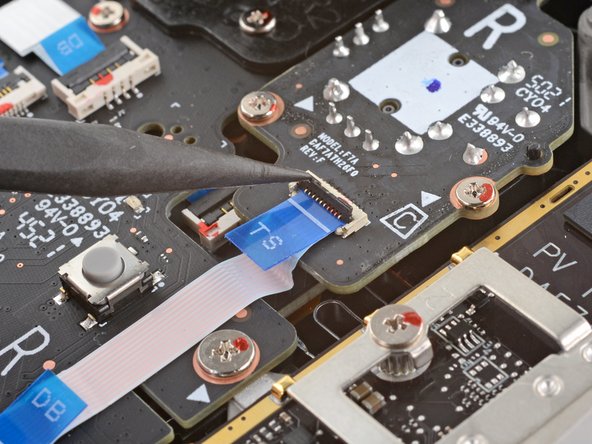
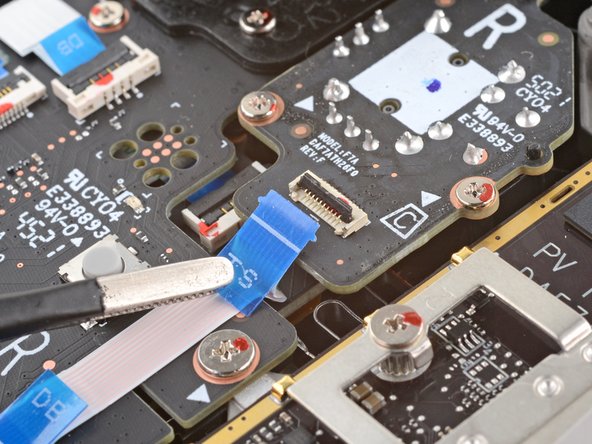



Disconnect the right thumbstick cable
-
Use the pointed end of a spudger to lift up the small locking flap on the thumbstick cable's ZIF connector.
-
Use a pair of tweezers to slide the cable out of its connector.
crwdns2944171:0crwdnd2944171:0crwdnd2944171:0crwdnd2944171:0crwdne2944171:0