crwdns2931529:0crwdnd2931529:0crwdnd2931529:0crwdnd2931529:02crwdnd2931529:0crwdne2931529:0
crwdns2935425:04crwdne2935425:0
crwdns2931653:04crwdne2931653:0

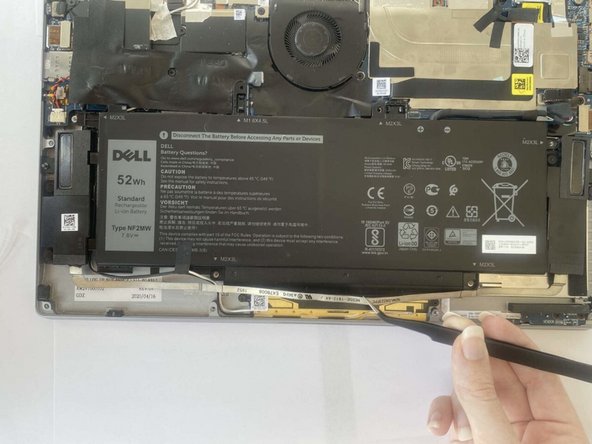


-
Use tweezers to gently move the speaker ribbon cable away from the bottom of the battery.
| - | [* red] Use tweezers to gently move the speaker ribbon cable away from the bottom of the battery. |
|---|---|
| + | [* red] Use [product|IF145-020|tweezers] to gently move the speaker ribbon cable away from the bottom of the battery. |
| [* icon_caution] The ribbon cable is thin and fragile; handle it carefully. | |
| [* icon_note] The ribbon cable only needs to be moved so that the battery can be removed; do not completely remove the ribbon cable. |
crwdns2944171:0crwdnd2944171:0crwdnd2944171:0crwdnd2944171:0crwdne2944171:0