crwdns2935425:03crwdne2935425:0
crwdns2931653:03crwdne2931653:0

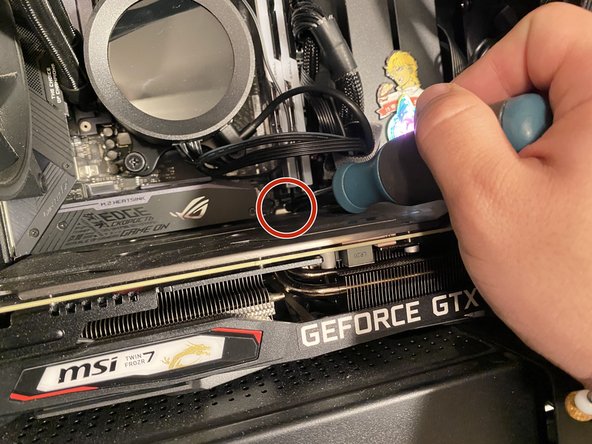




-
Unscrew the back panel screws to release the graphics card.
-
Release the PCIe switch.
-
Take the graphics card out vertically.
crwdns2944171:0crwdnd2944171:0crwdnd2944171:0crwdnd2944171:0crwdne2944171:0