crwdns2931529:0crwdnd2931529:0crwdnd2931529:0crwdnd2931529:04crwdnd2931529:0crwdne2931529:0
crwdns2935425:012crwdne2935425:0
crwdns2931653:012crwdne2931653:0


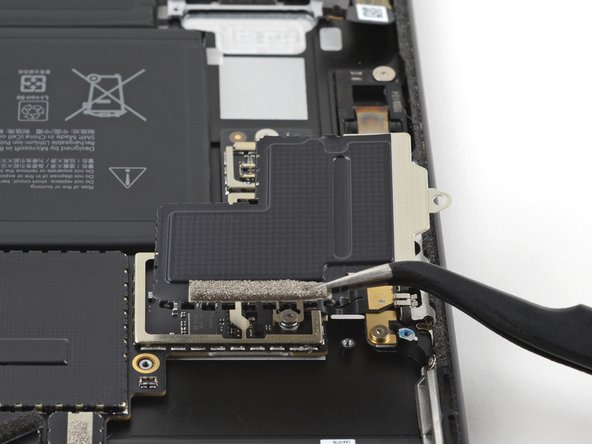



-
Repeat the previous step for the other corner of the shield closest to the left speaker recess.
-
Continue prying up the edge of the shield closest to the left speaker recess until the shield detaches from the frame.
-
Remove the shield from the frame.
crwdns2944171:0crwdnd2944171:0crwdnd2944171:0crwdnd2944171:0crwdne2944171:0