crwdns2931529:0crwdnd2931529:0crwdnd2931529:0crwdnd2931529:04crwdnd2931529:0crwdne2931529:0
crwdns2935425:011crwdne2935425:0
crwdns2931653:011crwdne2931653:0

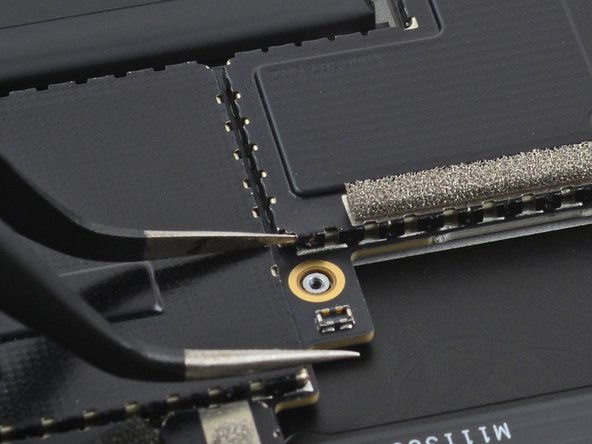




Remove the second USB-C port shield
-
Insert one tine of a pair of pointed tweezers under one of the shield's corners closest to the left speaker recess.
-
Slide the tine along the edge of the shield to detach the corner from the frame.
crwdns2944171:0crwdnd2944171:0crwdnd2944171:0crwdnd2944171:0crwdne2944171:0