crwdns2935425:05crwdne2935425:0
crwdns2931653:05crwdne2931653:0


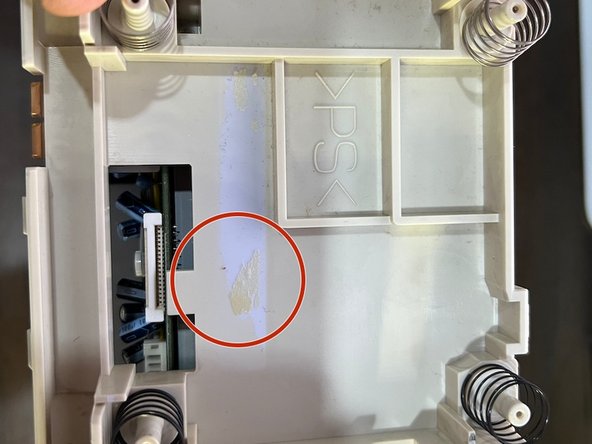



Remove the CD Drive
-
Now turn your attention to the CD drive. Lift up the tabs holding the drive ribbon connector at the left and the power connector at the right (if you haven't already).
-
Unscrew the four small Philips screws on each post holding up the drive (encircled in the second pictur). You may now lift up the drive and remove the springs on each post underneath.
-
There will be a transparent plastic sheet holding the ribbon connector in place. I strongly suggest totally removing this, as this will make plugging back the drive much easier.
-
The third picture shows the remaining adhesive after from removing the clear plastic sheet.
crwdns2944171:0crwdnd2944171:0crwdnd2944171:0crwdnd2944171:0crwdne2944171:0