crwdns2935425:03crwdne2935425:0
crwdns2931653:03crwdne2931653:0

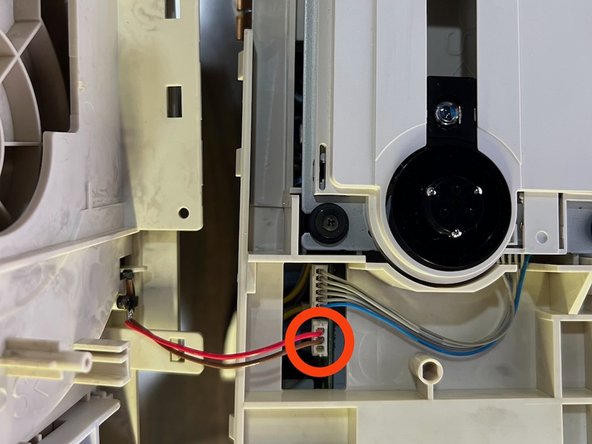


Remove the Top Panel
-
With the front panel out, lift the top panel that is attached by three clips on each side. Be aware that the top panel is attached to the daughterboard via the lid sensor connector (second picture), so do not pull it away immediately.
-
Remove the lid sensor connector in order to fully free up the top panel.
crwdns2944171:0crwdnd2944171:0crwdnd2944171:0crwdnd2944171:0crwdne2944171:0