crwdns2935425:01crwdne2935425:0
crwdns2931653:01crwdne2931653:0

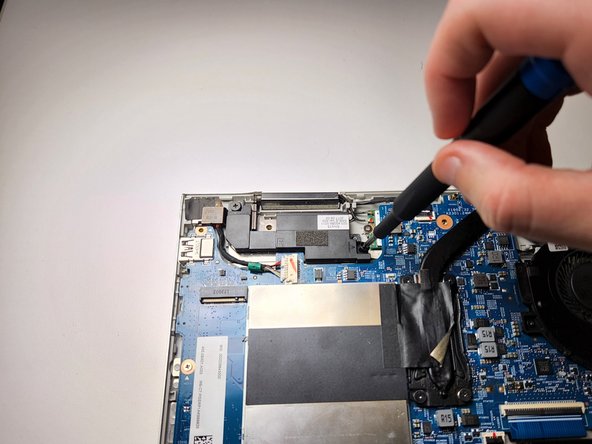




-
Use a Phillips #0 screwdriver to remove the two M2x3.1 screws that secure the speaker in place.
-
Lift and move the speaker to the side.
crwdns2944171:0crwdnd2944171:0crwdnd2944171:0crwdnd2944171:0crwdne2944171:0