crwdns2935425:010crwdne2935425:0
crwdns2931653:010crwdne2931653:0

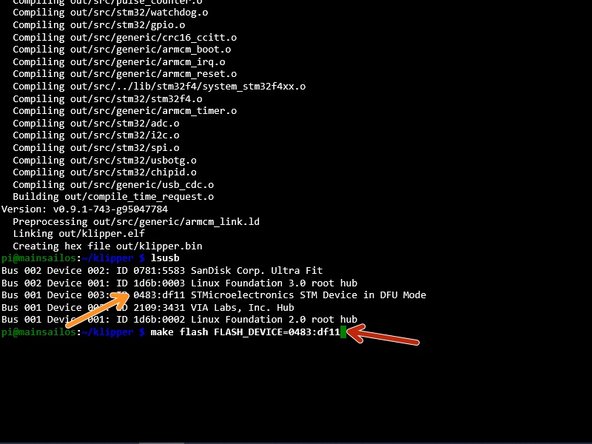


Building Fysetc Spider Firmware 3
-
Run the following:
-
make
-
make flash FLASH_DEVICE=####:####
-
Using the ID you notated earlier in place of ####:####
-
Power off the Spider. Remove the jumper and press the reset button on the board.
-
Run the following
-
ls /dev/serial/by-id/* or lsusb
crwdns2944171:0crwdnd2944171:0crwdnd2944171:0crwdnd2944171:0crwdne2944171:0