crwdns2935425:04crwdne2935425:0


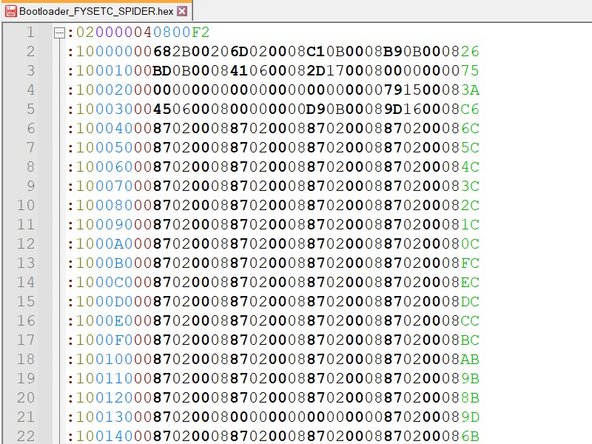



-
Due to historical reasons, FYSETC provides two versions of bootloaders that can be downloaded here:
-
Older motherboards shipped prior to June 23 2021 use a 64k bootloader: Bootloader_FYSETC_SPIDER_10000.hex
-
Current motherboards shipped after June 23 2021 use a 32k bootloader: Bootloader_FYSETC_SPIDER.hex
-
Go to the FYSETC github. You need to download the bootloader. Right click on the file and select "save link as..." and save the .hex file
-
Open the .hex file in Notepad++ and you see it downloads the html data instead of the .hex file.
-
On the Github page click on Bootloader_FYSETC_SPIDER.hex
-
Select "Raw". Copy the data in the web browser and paste it into the .hex file in Notepad++ and save it.
crwdns2944171:0crwdnd2944171:0crwdnd2944171:0crwdnd2944171:0crwdne2944171:0