crwdns2931529:0crwdnd2931529:0crwdnd2931529:0crwdnd2931529:018crwdnd2931529:0crwdne2931529:0
crwdns2935425:01crwdne2935425:0
crwdns2931653:01crwdne2931653:0

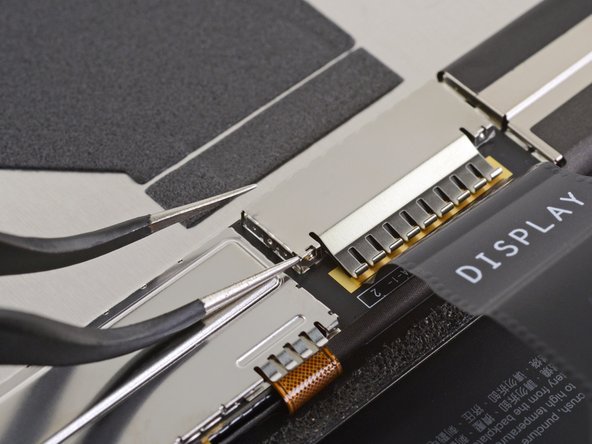
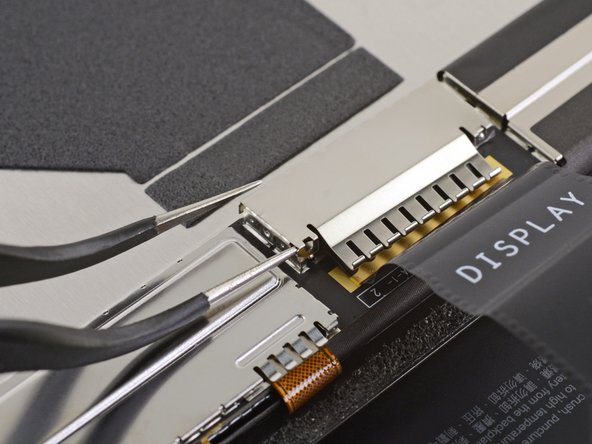



Remove the display cable shield
-
Lift up the corner to detach it from the screen.
crwdns2944171:0crwdnd2944171:0crwdnd2944171:0crwdnd2944171:0crwdne2944171:0