crwdns2931529:0crwdnd2931529:0crwdnd2931529:0crwdnd2931529:019crwdnd2931529:0crwdne2931529:0
crwdns2935425:010crwdne2935425:0
crwdns2931653:010crwdne2931653:0

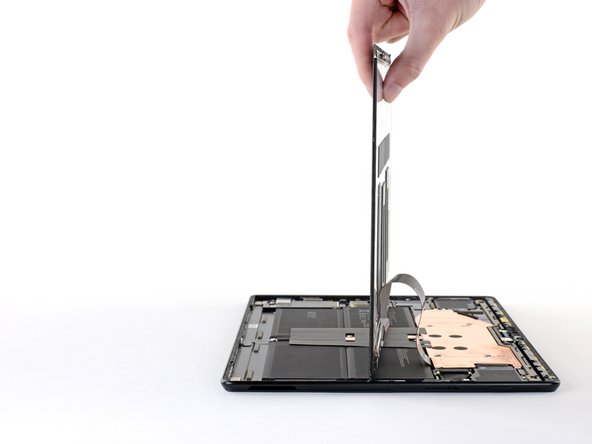




Open the Surface
-
Lift up the top edge of the screen so that it is at a 30° angle with the frame.
-
Rotate the screen so that its bottom edge is in the middle of the frame. The screen should be perpendicular to the frame.
-
Rotate the screen 90° so that it is facing down. Place the screen on the frame.
crwdns2944171:0crwdnd2944171:0crwdnd2944171:0crwdnd2944171:0crwdne2944171:0