crwdns2931529:0crwdnd2931529:0crwdnd2931529:0crwdnd2931529:019crwdnd2931529:0crwdne2931529:0
crwdns2935425:05crwdne2935425:0
crwdns2931653:05crwdne2931653:0

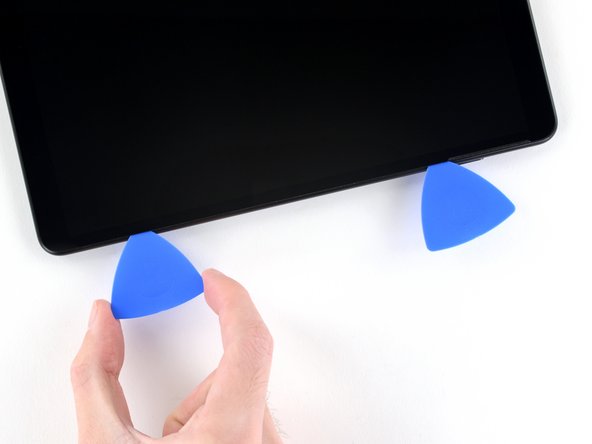


Cut through the screen adhesive
-
Insert a second opening pick into the gap between the screen and the frame.
-
Slide the pick down the right edge of the Surface to slice through the adhesive under the screen.
-
Leave this opening pick in the right edge to prevent the adhesive from resealing.
crwdns2944171:0crwdnd2944171:0crwdnd2944171:0crwdnd2944171:0crwdne2944171:0