crwdns2935425:019crwdne2935425:0
crwdns2931653:019crwdne2931653:0

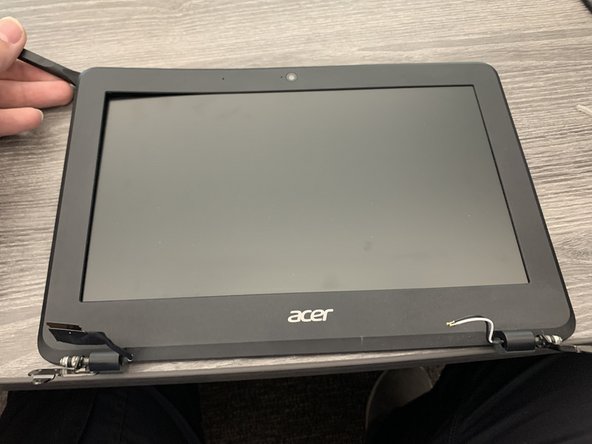




-
Now that the bottom half of the device is done, we can finally look at the screen assembly.
-
Getting into the assembly only requires a spudger. Once you have released the first tab, you can easily use your hands to remove the bezel.
crwdns2944171:0crwdnd2944171:0crwdnd2944171:0crwdnd2944171:0crwdne2944171:0