crwdns2935425:03crwdne2935425:0
crwdns2931653:03crwdne2931653:0

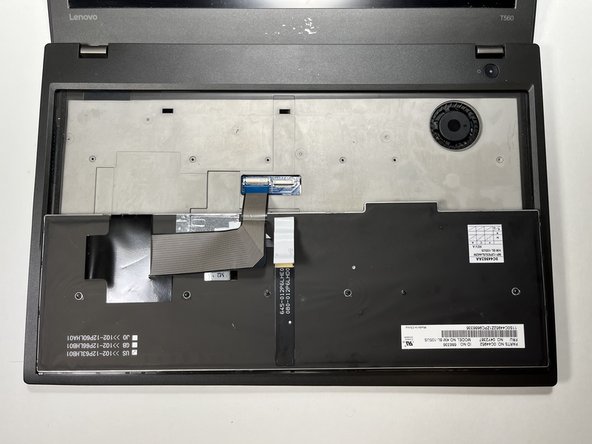


-
Using the spudger, push the keyboard toward the display and then slide it back out of the connector at top of the keyboard to remove.
-
Flip the keyboard over to expose the keyboard's connections to the motherboard and touchpad.
| - | [* black] Using the spludger, pry the keyboard from the laptop. |
|---|---|
| - | [* black] Flip the keyboard down exposing the keyboard's connections to the motherboard. |
| + | [* black] Using the spudger, push the keyboard toward the display and then slide it back out of the connector at top of the keyboard to remove. |
| + | [* icon_caution] Don't pull on the keyboard as it is attached by two [guide|25629|ZIF connectors|stepid=64969] underneath. |
| + | [* black] Flip the keyboard over to expose the keyboard's connections to the motherboard and touchpad. |
crwdns2944171:0crwdnd2944171:0crwdnd2944171:0crwdnd2944171:0crwdne2944171:0