crwdns2935425:03crwdne2935425:0
crwdns2931653:03crwdne2931653:0

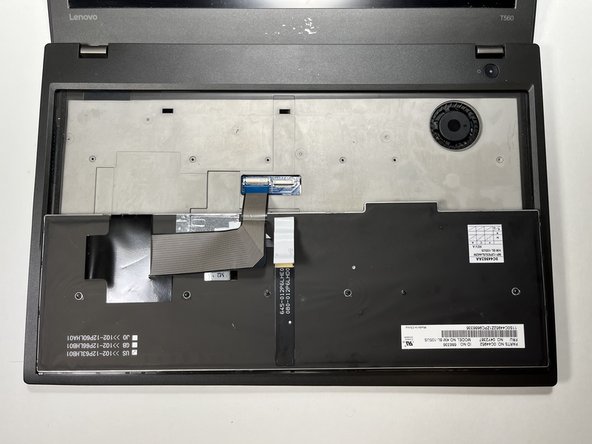


-
Using the spudger, push the keyboard toward the display and then slide it back out of the connector at top of the keyboard to remove.
-
Flip the keyboard over to expose the keyboard's connections to the motherboard and touchpad.
crwdns2944171:0crwdnd2944171:0crwdnd2944171:0crwdnd2944171:0crwdne2944171:0