crwdns2935425:08crwdne2935425:0
crwdns2931653:08crwdne2931653:0


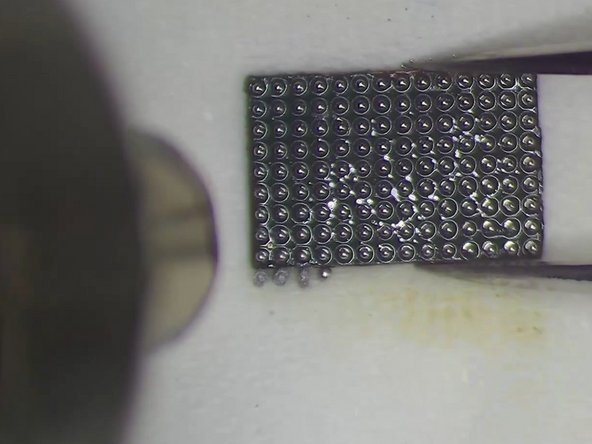



-
Next, remove the chip on the original screen with the same method.
-
Clean tin on the chip of the original screen. Apply some middle-temperature Solder Paste to the bonding pads. Clean tin and black adhesive on the bonding pads of the chip with Solder Wick. Keep cleaning the bonding pads with PCB Cleaner.
-
Next, reball the chip. Put the reballing stencil in position. Apply a layer of middle-temperature Solder Paste evenly.
crwdns2944171:0crwdnd2944171:0crwdnd2944171:0crwdnd2944171:0crwdne2944171:0