crwdns2935425:07crwdne2935425:0
crwdns2931653:07crwdne2931653:0


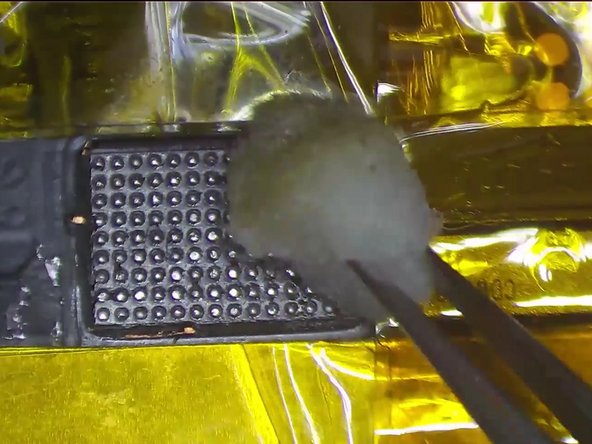



-
Apply some middle-temperature Solder Paste.
-
Clean the bonding pads with Soldering Iron at 360 °C and solder wick.
-
Keep cleaning the bonding pads with PCB Cleaner.
crwdns2944171:0crwdnd2944171:0crwdnd2944171:0crwdnd2944171:0crwdne2944171:0