crwdns2935425:03crwdne2935425:0
crwdns2931653:03crwdne2931653:0

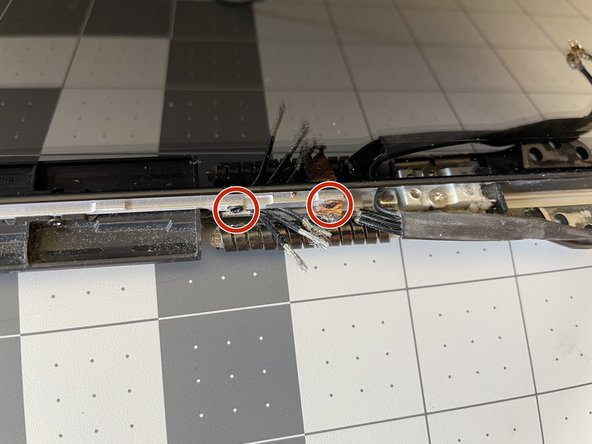




-
Optional: Place a cover on top of your display, just in case your screwdriver slips.
-
Remove the two #000 Phillips screws on the far-right (see detail photo).
-
Remove the somewhat-hidden #000 Phillips screw on the far-left of the display (see detail photo).
-
Remove the six #000 Phillips screws in the middle of the antenna board.
crwdns2944171:0crwdnd2944171:0crwdnd2944171:0crwdnd2944171:0crwdne2944171:0