crwdns2935425:01crwdne2935425:0
crwdns2931653:01crwdne2931653:0

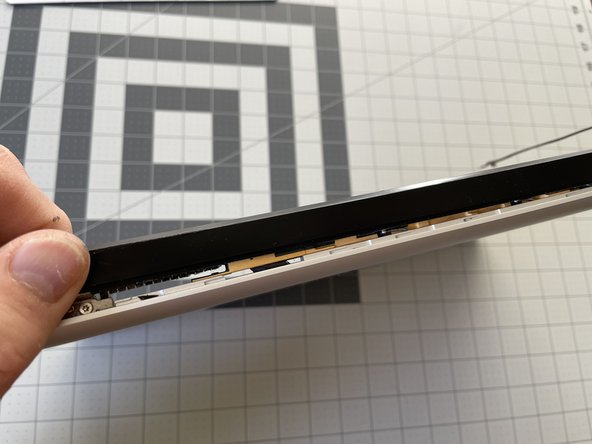
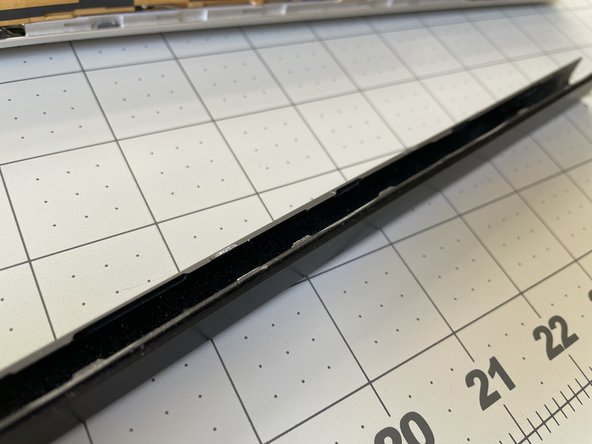



-
Starting on the right side of the display, slide the antenna's plastic cover approximately 1/4" to the right.
-
Then, lift up the right edge of the plastic cover just enough to separate it from the display.
-
Continue lifting the cover along its length, until the entire cover is separated.
-
Remove the plastic cover and retain for reassembly.
crwdns2944171:0crwdnd2944171:0crwdnd2944171:0crwdnd2944171:0crwdne2944171:0