crwdns2935425:03crwdne2935425:0
crwdns2931653:03crwdne2931653:0

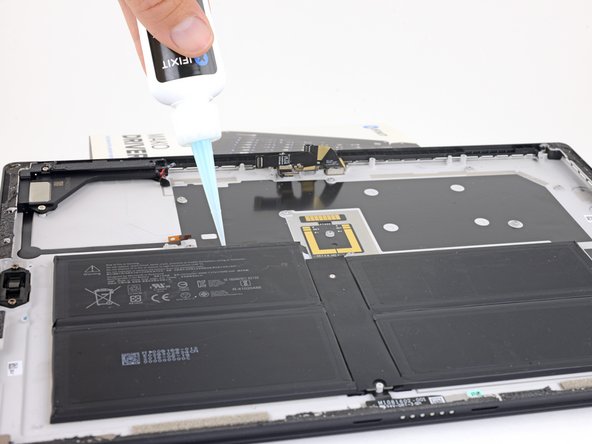
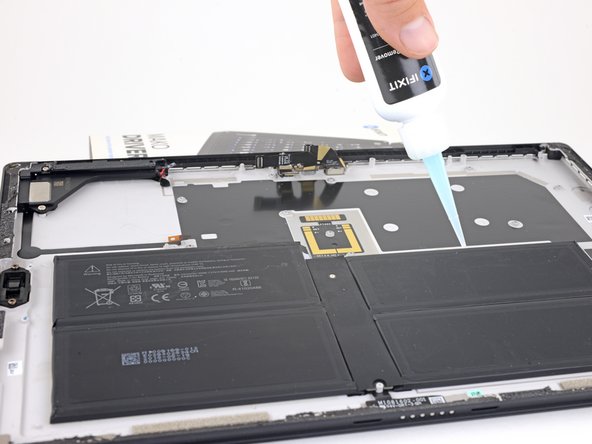



Remove the battery
-
Prop the top edge of the Surface up a couple inches so the whole Surface slopes towards the bottom edge.
-
Apply adhesive remover or high-concentration (90% or higher) isopropyl alcohol to the top edge of the battery.
-
Let the adhesive remover sit and soak into the adhesive for 2–3 minutes before continuing.
crwdns2944171:0crwdnd2944171:0crwdnd2944171:0crwdnd2944171:0crwdne2944171:0