crwdns2935425:02crwdne2935425:0
crwdns2931653:02crwdne2931653:0

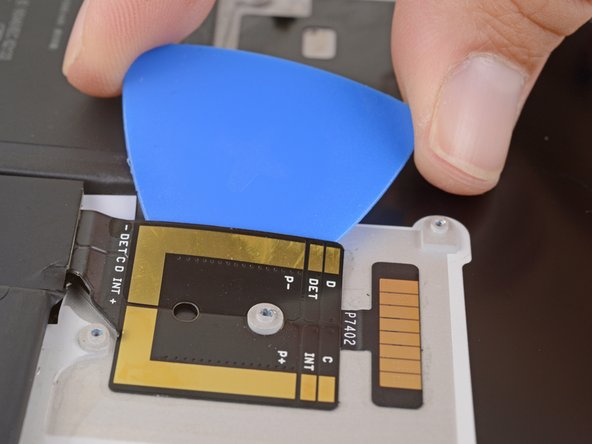
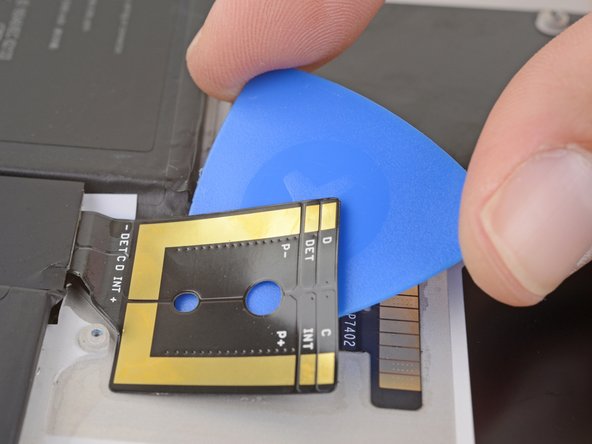



Separate the battery connector adhesive
-
Starting at the edge closest to the battery, slide an opening pick under the battery connector to separate the adhesive underneath.
crwdns2944171:0crwdnd2944171:0crwdnd2944171:0crwdnd2944171:0crwdne2944171:0