crwdns2935425:08crwdne2935425:0
crwdns2931653:08crwdne2931653:0

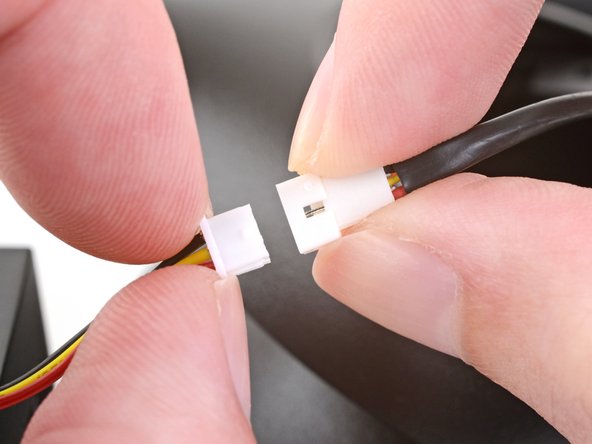


-
While holding the battery connector socket, pull the battery connector out.
crwdns2944171:0crwdnd2944171:0crwdnd2944171:0crwdnd2944171:0crwdne2944171:0