crwdns2935425:01crwdne2935425:0
crwdns2931653:01crwdne2931653:0

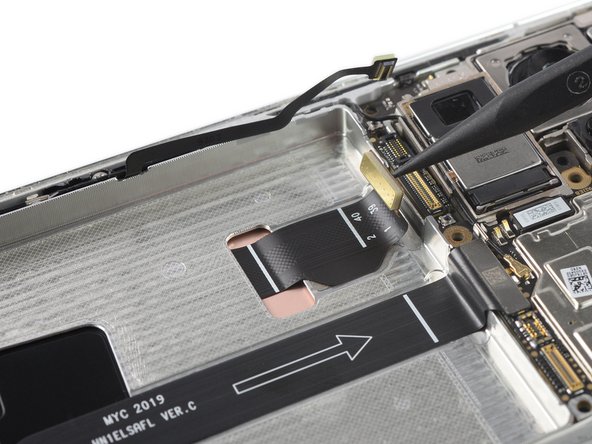




Disconnect the display flex cable
-
Use a spudger to disconnect the display flex cable from the motherboard by prying the connector straight up from its socket.
-
The display flex cable is adhered to the midframe with mild adhesive. Use a pair of tweezers or your fingers to carefully peel it off.
crwdns2944171:0crwdnd2944171:0crwdnd2944171:0crwdnd2944171:0crwdne2944171:0