crwdns2935425:01crwdne2935425:0
crwdns2931653:01crwdne2931653:0


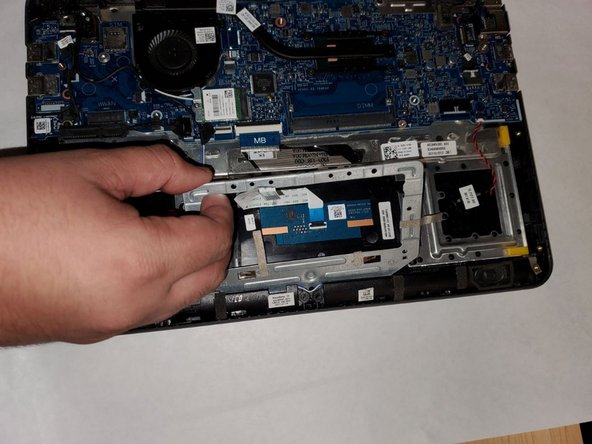



-
Unplug the touchpad cable using a spudger.
-
Remove the seven screws with a Phillips #0 screwdriver.
-
Remove the metal plate and place it to the side.
crwdns2944171:0crwdnd2944171:0crwdnd2944171:0crwdnd2944171:0crwdne2944171:0