crwdns2935425:07crwdne2935425:0
crwdns2931653:07crwdne2931653:0

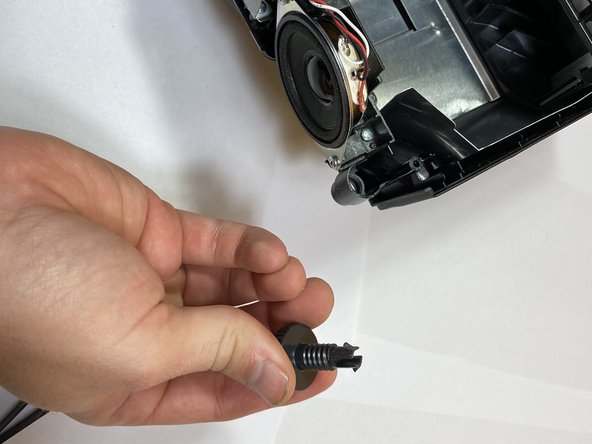


-
Place the tweezers into the hole where the foot is connected.
-
Use one of your hands to squeeze the tweezers on the top of the foot. Use your free hand to wiggle the bottom of the foot while pulling outward to remove it.
crwdns2944171:0crwdnd2944171:0crwdnd2944171:0crwdnd2944171:0crwdne2944171:0