crwdns2935425:03crwdne2935425:0
crwdns2931653:03crwdne2931653:0


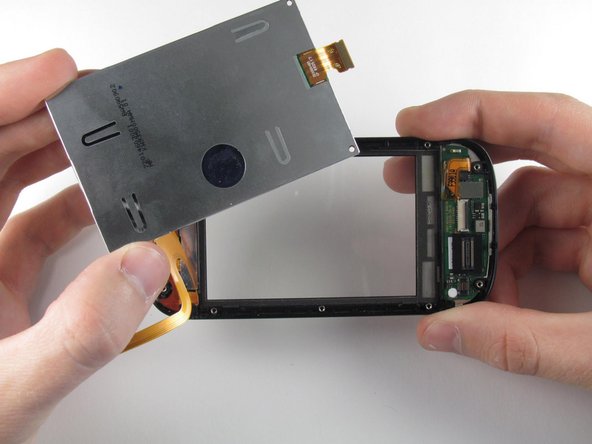



-
With the digitizer held between two fingers, gently pull it away from the bottom of the phone until the digitizer flex cable has been completely removed from its socket.
-
Remove the digitizer.
crwdns2944171:0crwdnd2944171:0crwdnd2944171:0crwdnd2944171:0crwdne2944171:0