crwdns2935425:07crwdne2935425:0
crwdns2931653:07crwdne2931653:0

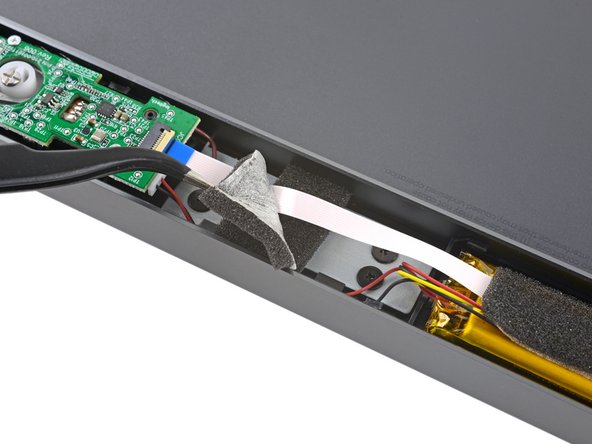




Remove the foam pieces
-
Use a pair of tweezers to peel up and remove the first piece of foam covering the interconnect cable.
crwdns2944171:0crwdnd2944171:0crwdnd2944171:0crwdnd2944171:0crwdne2944171:0