crwdns2931527:0crwdnd2931527:0crwdnd2931527:0crwdnd2931527:0crwdne2931527:0
crwdns2935425:02crwdne2935425:0
crwdns2931653:02crwdne2931653:0

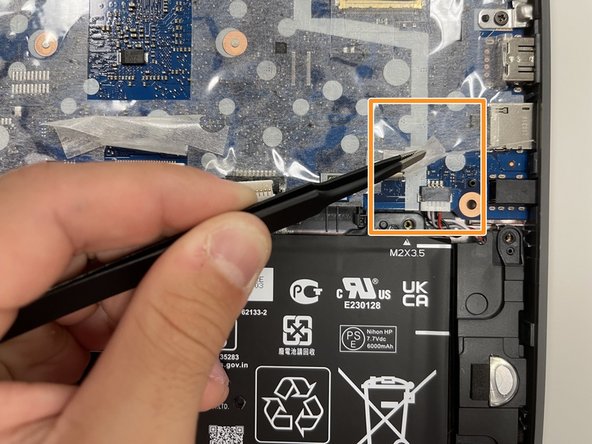
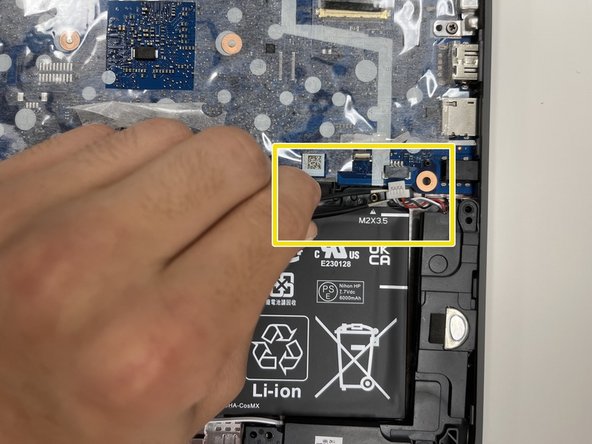



-
Using the Phillips #1 screwdriver, remove the 3.5 mm screw that secures the speaker to the frame.
-
Peel back the clear sheet.
-
Using the tweezers, carefully disconnect the speaker cable from the motherboard.
crwdns2944171:0crwdnd2944171:0crwdnd2944171:0crwdnd2944171:0crwdne2944171:0