crwdns2931527:0crwdnd2931527:0crwdnd2931527:0crwdnd2931527:0crwdne2931527:0
crwdns2935425:01crwdne2935425:0
crwdns2931653:01crwdne2931653:0


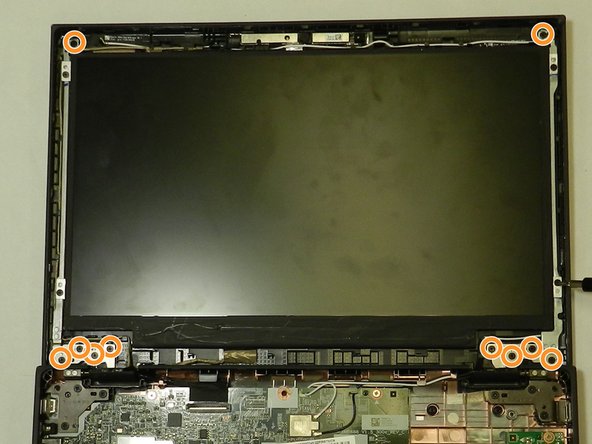



-
Use the Phillips #0 screwdriver to remove the six 4.7 mm screws located on the bottom half of each hinge.
-
Use the Phillips #00 screwdriver to remove the ten 3.4 mm screws located on the upper hinge assembly.
crwdns2944171:0crwdnd2944171:0crwdnd2944171:0crwdnd2944171:0crwdne2944171:0