crwdns2935425:09crwdne2935425:0
crwdns2931653:09crwdne2931653:0


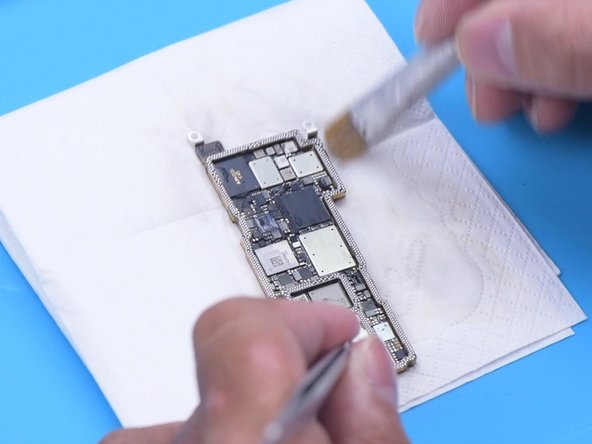



-
Then we recombine the signal board with the logic board. Apply some Paste Flux to the bonding pads of the signal board.
-
Clean the bonding pads with Soldering Iron at 380 °C and solder wick. Apply solder paste to the bonding pads of the logic board. Please do not affect surrounding components while applying solder paste. This should also be noted while using Soldering Iron to remove tin.
-
Clean the bonding pads with PCB Cleaner.
crwdns2944171:0crwdnd2944171:0crwdnd2944171:0crwdnd2944171:0crwdne2944171:0