crwdns2935425:03crwdne2935425:0
crwdns2931653:03crwdne2931653:0

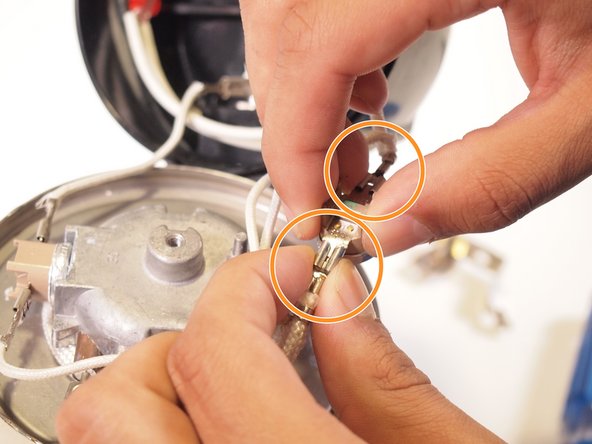




-
Lightly remove the right (bottom facing) thermal switch from its thermal paste.
-
Using your small needle-nose pliers, take off the spade connectors connected to the thermal switch.
crwdns2944171:0crwdnd2944171:0crwdnd2944171:0crwdnd2944171:0crwdne2944171:0