crwdns2935425:010crwdne2935425:0
crwdns2931653:010crwdne2931653:0

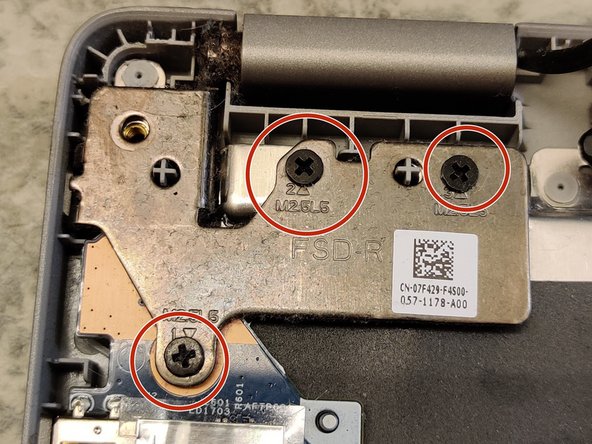
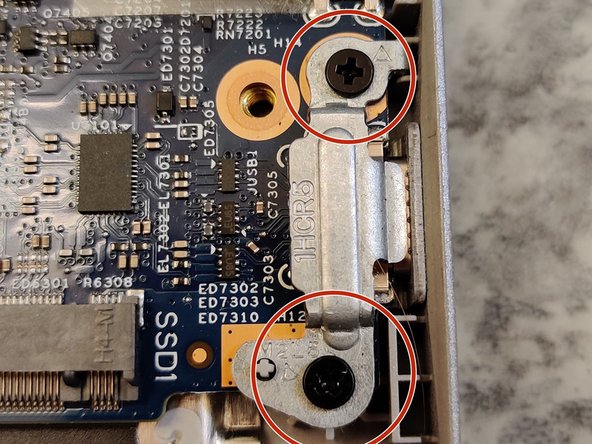



Motherboard Part 3
-
Diconnect makred cables. Make sure to lift up locking tabs with a plastic tool. CMOS and speaker cable are disconnected by pulling on the white connector on the cable.
-
Remove 3 M2.5x5 screws and lift the metal hinge.
-
Remove 2 M2x5 screws that hold metal bracket over USB-C connector.
crwdns2944171:0crwdnd2944171:0crwdnd2944171:0crwdnd2944171:0crwdne2944171:0