crwdns2935425:09crwdne2935425:0
crwdns2931653:09crwdne2931653:0


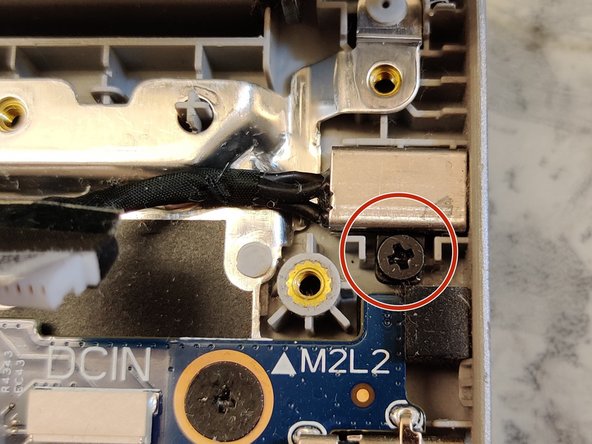



Motherboard Part 2
-
Remove the 3 M2.5x5 screws
-
Lift the metal brackets.
-
I usually do this by opening the laptop. But be careful so it does not lift and bend the plastics under or back.
-
Then disconnect the DC-cable.
-
You can remove the DC-connector by removing this screw. No markings, but I'd say this one is M2x2.
crwdns2944171:0crwdnd2944171:0crwdnd2944171:0crwdnd2944171:0crwdne2944171:0