crwdns2935425:01crwdne2935425:0
crwdns2931653:01crwdne2931653:0

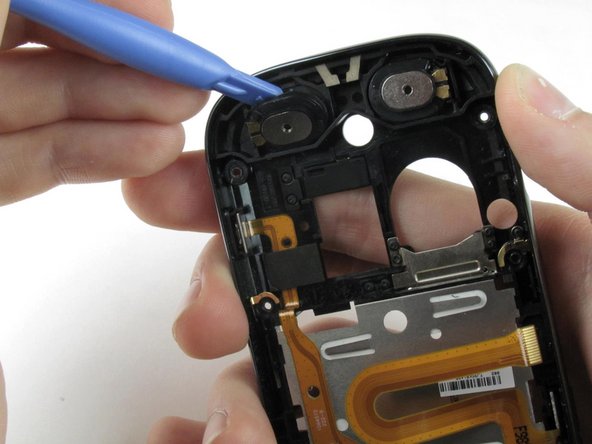


-
Insert a plastic opening tool in the gap right above the speakers.
-
Pry upwards to lift the speaker out of its bracket.
crwdns2944171:0crwdnd2944171:0crwdnd2944171:0crwdnd2944171:0crwdne2944171:0