crwdns2931529:0crwdnd2931529:0crwdnd2931529:0crwdnd2931529:03crwdnd2931529:0crwdne2931529:0
crwdns2935425:05crwdne2935425:0
crwdns2931653:05crwdne2931653:0


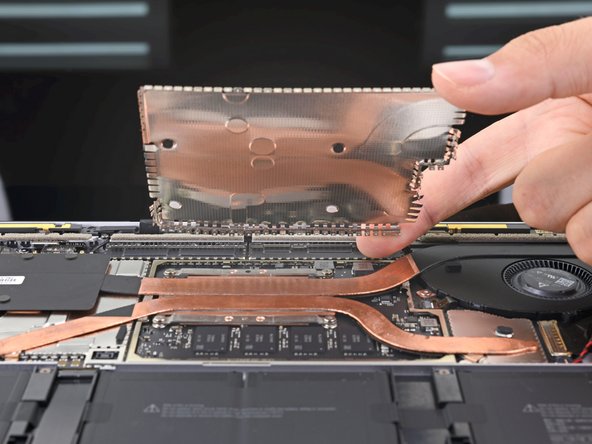



-
Once the top edge is loose, use your fingers to grip the top of the shield and pull it up and away from the heatsink to release the remainder of the shield.
-
Completely remove the heatsink shield.
crwdns2944171:0crwdnd2944171:0crwdnd2944171:0crwdnd2944171:0crwdne2944171:0