crwdns2935425:04crwdne2935425:0
crwdns2931653:04crwdne2931653:0

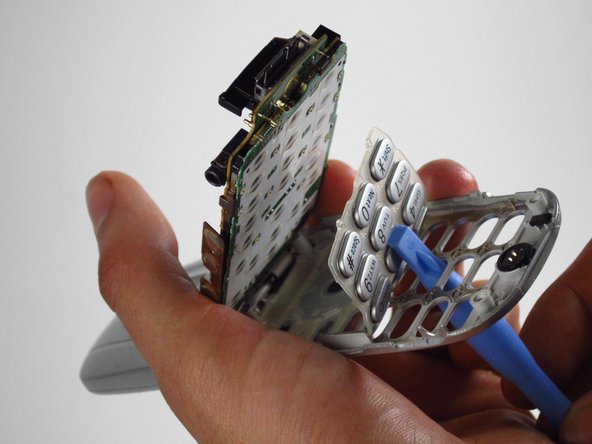
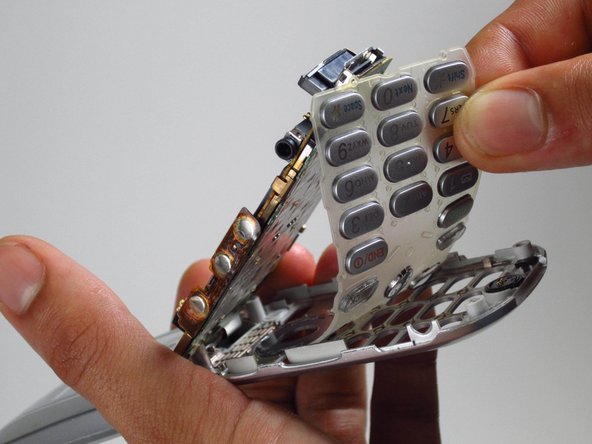



-
Flip open the phone, exposing the keypad.
-
Use the opening tool to push the buttons from the bottom to lift the rubber keypad up.
-
Pull the keypad out of the phone.
crwdns2944171:0crwdnd2944171:0crwdnd2944171:0crwdnd2944171:0crwdne2944171:0