crwdns2935425:05crwdne2935425:0
crwdns2931653:05crwdne2931653:0

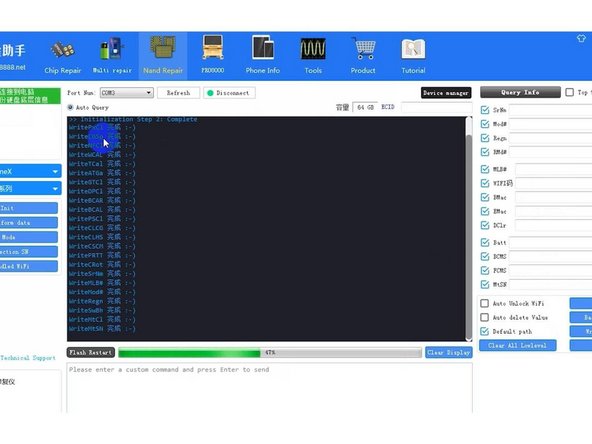


-
Take out the NAND flash chip. Place the new NAND flash chip on the staging area. Click ‘Write Kernal Data’. Choose the data file saved in the computer. The software will write the backup data to the new chip.
crwdns2944171:0crwdnd2944171:0crwdnd2944171:0crwdnd2944171:0crwdne2944171:0