crwdns2931527:0crwdnd2931527:0crwdnd2931527:0crwdnd2931527:0crwdne2931527:0
crwdns2935425:028crwdne2935425:0
crwdns2931653:028crwdne2931653:0

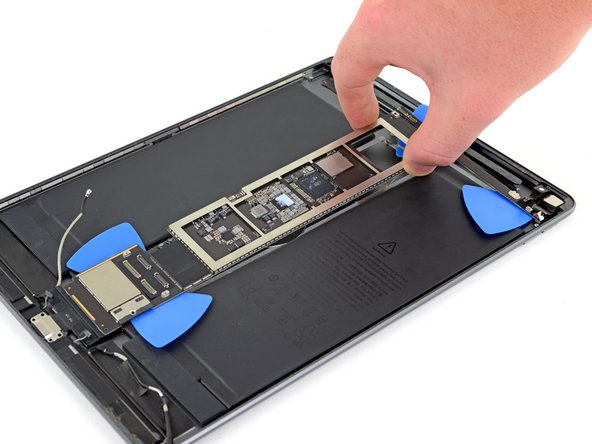




-
Slowly lift the logic board up and pull the charging port out of its recess.
crwdns2944171:0crwdnd2944171:0crwdnd2944171:0crwdnd2944171:0crwdne2944171:0