crwdns2931527:0crwdnd2931527:0crwdnd2931527:0crwdnd2931527:0crwdne2931527:0
crwdns2935425:021crwdne2935425:0
crwdns2931653:021crwdne2931653:0

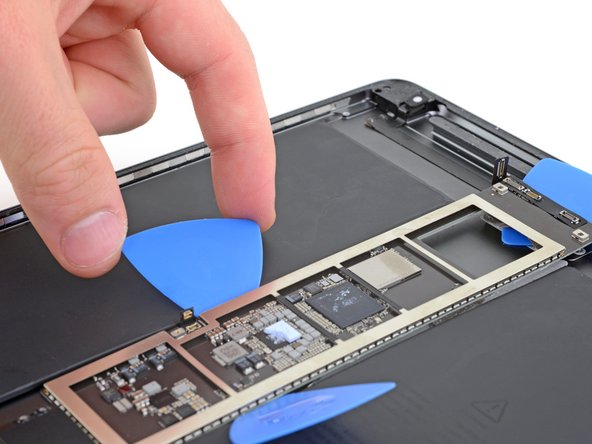


-
Slide the opening pick down the left edge of the logic board until you get near the Smart Connector cable.
crwdns2944171:0crwdnd2944171:0crwdnd2944171:0crwdnd2944171:0crwdne2944171:0