crwdns2931527:0crwdnd2931527:0crwdnd2931527:0crwdnd2931527:0crwdne2931527:0
crwdns2935425:06crwdne2935425:0
crwdns2931653:06crwdne2931653:0

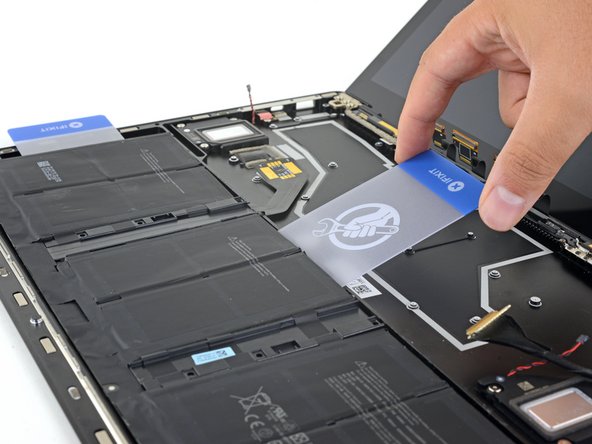
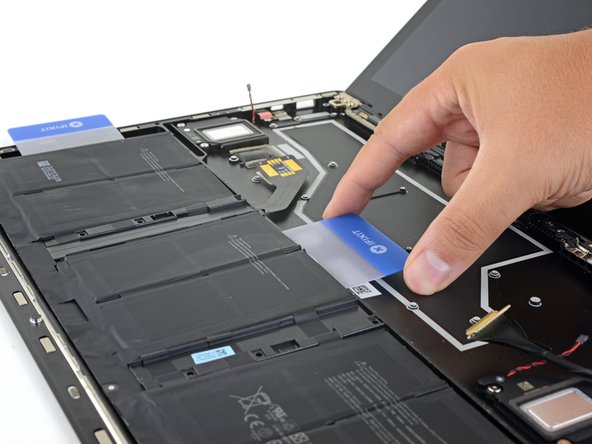



-
Slide a second plastic card underneath the middle battery cell group to slice through the adhesive holding it to the case.
-
Wiggle the card from side to side as you insert it under the battery cells to fully separate all adhesive holding them in place.
crwdns2944171:0crwdnd2944171:0crwdnd2944171:0crwdnd2944171:0crwdne2944171:0