crwdns2935425:012crwdne2935425:0


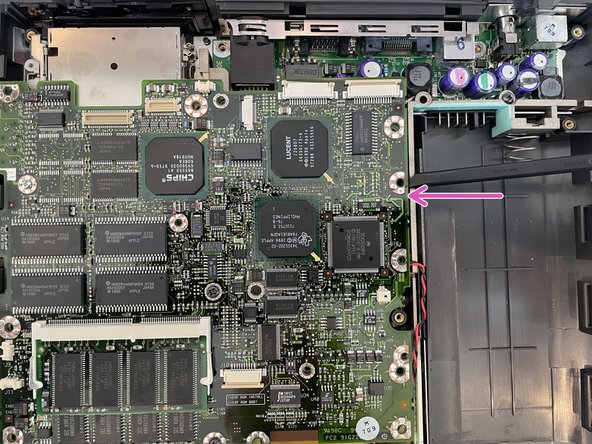



-
Remove the 2 silver 3.5mm phillips screws from the shielding on the right of the board. You can then remove and set aside the shielding.
-
Remove the 3 remaining silver 3.5mm phillips screws from the system board.
-
Remove the 2 black 16mm phillips screws from the right of the board.
-
Remove the 1 silver 14mm phillips screw from the center of the board.
-
Using a spudger, disconnect the audio cable from the board.
-
Carefully remove the audio port cover by gently twisting upward and lifting out.
-
The main system board is connected to the daugter board below. Using a spudger where indicated to gently coax the board free from the connector below.
-
You can now lift the main board out of the case.
crwdns2944171:0crwdnd2944171:0crwdnd2944171:0crwdnd2944171:0crwdne2944171:0