crwdns2935425:011crwdne2935425:0
crwdns2931653:011crwdne2931653:0

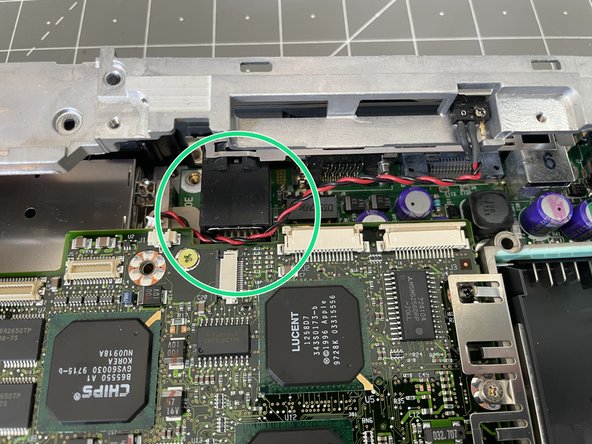


Remove top metal frame
-
Using a spudger, disconnect the display sleep switch from the board.
-
Remove the 3 black 8mm phillips screws from the outside of the top frame.
-
Remove the 1 black 22mm phillips screw from the top right of the top frame.
-
Remove the 1 black 14mm phillips screw from the middle left of the top frame.
-
Remove the 1 black 4mm phillips screw from the left of the top frame.
-
Lift off the top frame, being careful to unravel the sleep switch cable from around the SCSI port.
crwdns2944171:0crwdnd2944171:0crwdnd2944171:0crwdnd2944171:0crwdne2944171:0