crwdns2935425:07crwdne2935425:0
crwdns2931653:07crwdne2931653:0

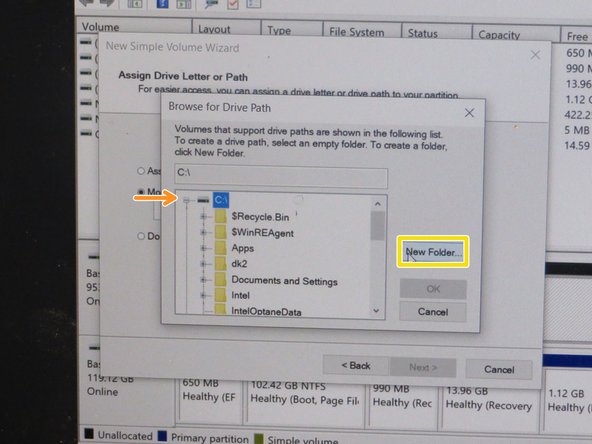
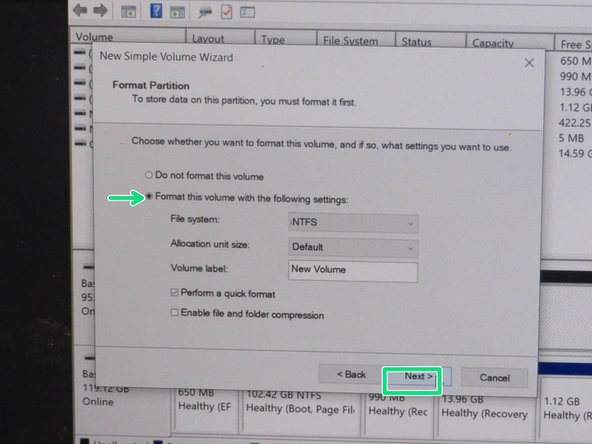



-
Assign Driver Letter or Path: Choose “Mount in the following empty NFTS folder” by clicking browse.
-
Now choose what drive to mount to by clicking the drive, it will enable a drop-down list.
-
Find the location on the drive that you find suitable. Then make an empty folder or place it into an empty folder. Then press “OK” then “Next”.
-
Make sure that the “Format this volume with the following settings” option is selected with default settings then click “Next”.
-
To complete the new simple volume wizard, click finish.
crwdns2944171:0crwdnd2944171:0crwdnd2944171:0crwdnd2944171:0crwdne2944171:0