crwdns2935425:06crwdne2935425:0
crwdns2931653:06crwdne2931653:0

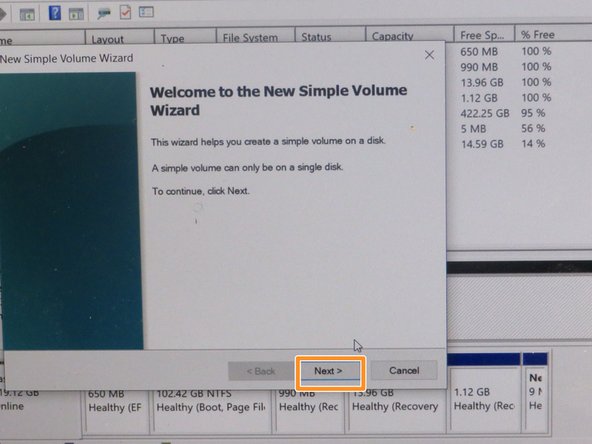
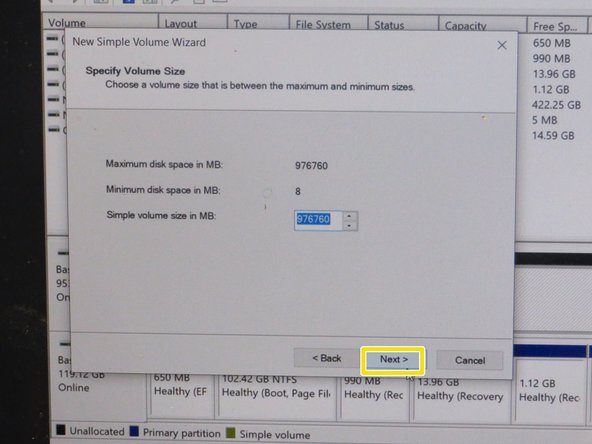



-
To mount the solid state drive to primary drive go to the disk management setting. Right-click the unallocated drive and then left-click on the new simple volume.
-
Welcome to the New Simple Volume Wizards: Press “Next".
-
Specify Volume size: Choose the amount of memory you want to allocate (1000Mb = 1GB). Then click “Next”.
crwdns2944171:0crwdnd2944171:0crwdnd2944171:0crwdnd2944171:0crwdne2944171:0