crwdns2935425:04crwdne2935425:0
crwdns2931653:04crwdne2931653:0

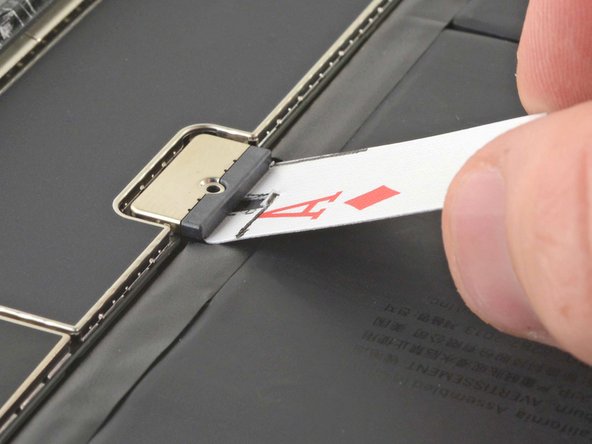




Disconnect the battery
-
Insert the battery blocker at a 35 degree angle to disconnect the battery.
-
Leave the battery blocker in place as you work.
crwdns2944171:0crwdnd2944171:0crwdnd2944171:0crwdnd2944171:0crwdne2944171:0