crwdns2935425:03crwdne2935425:0
crwdns2931653:03crwdne2931653:0

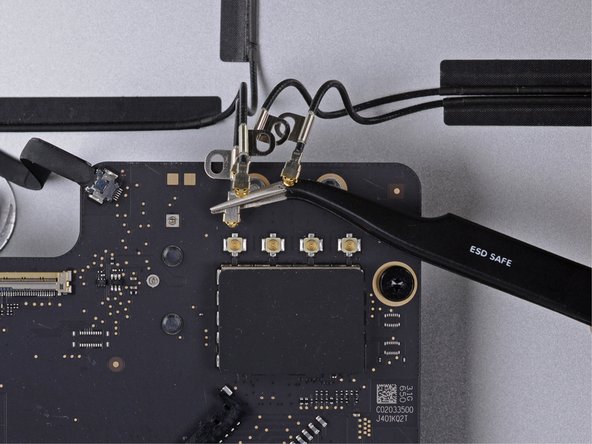
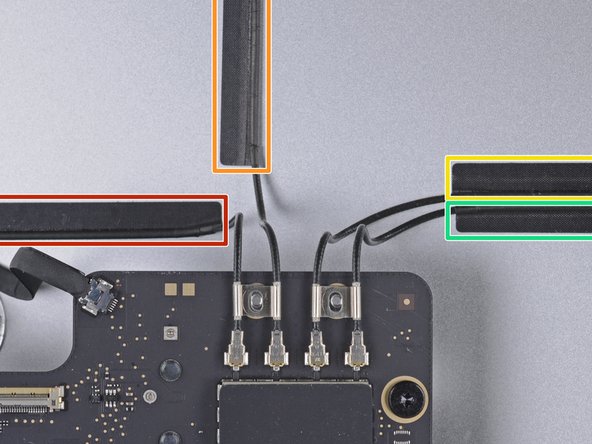



-
Use a pair of tweezers to disconnect the four antenna cables from the motherboard.
-
Left
-
Top
-
Upper right
-
Lower right
crwdns2944171:0crwdnd2944171:0crwdnd2944171:0crwdnd2944171:0crwdne2944171:0