crwdns2935425:013crwdne2935425:0
crwdns2931653:013crwdne2931653:0

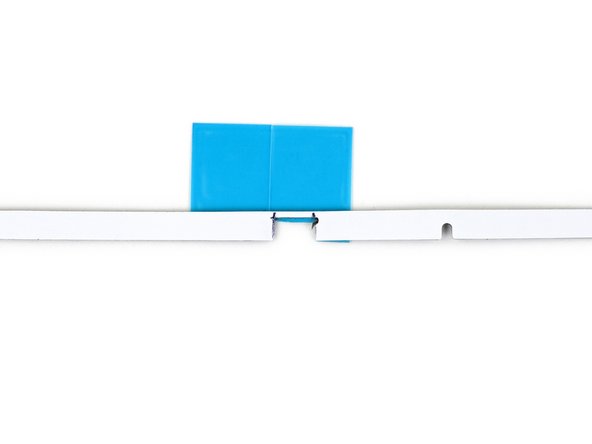


-
Very carefully cut along the marks you made with a pair of scissors or a razor blade.
-
Before removing the backing, place your adhesive strip on the iMac and make sure the notches line up with the microphones.
crwdns2944171:0crwdnd2944171:0crwdnd2944171:0crwdnd2944171:0crwdne2944171:0