crwdns2935425:03crwdne2935425:0
crwdns2931653:03crwdne2931653:0

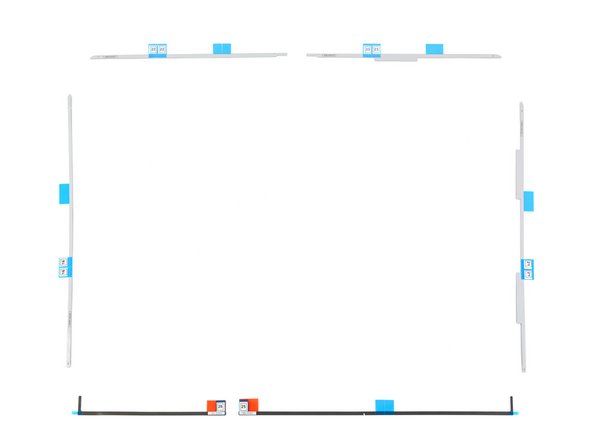


Lay out the adhesive strips
-
Lay out the adhesive strips to ensure you install them in the correct place:
-
Strip 22 on the top left
-
Strip 23 on the top right
-
Strip 21 on the right vertical
-
Strip 25 on the bottom right, dark side facing up—double check to make sure this strip has the necessary cutout for the microphone
-
Strip 26 on the bottom left, dark side facing up
-
Strip 16 on the left vertical
crwdns2944171:0crwdnd2944171:0crwdnd2944171:0crwdnd2944171:0crwdne2944171:0