crwdns2935425:08crwdne2935425:0
crwdns2931653:08crwdne2931653:0


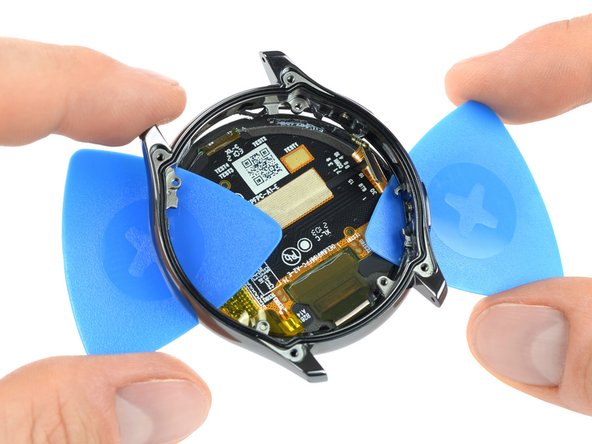



-
With the motherboard out and this intricate button liner removed, we focus on the last part—the screen.
-
We apply some heat and flex our cutting skills until we can finally slice that show-off… off.
crwdns2944171:0crwdnd2944171:0crwdnd2944171:0crwdnd2944171:0crwdne2944171:0